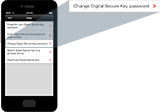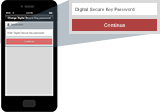Open the HSBC mobile banking app and select Generate Security Code
Select the Help button in the top right of the Digital Secure Key page
Select reset Digital Secure Key password from the list
Enter your existing Digital Secure Key password then select Confirm
Enter a new Digital Secure Key password then re-entre it and select Confirm